背景
在真实的Java开发环境中,我们经常会需要用到定时任务来帮助我们完成一些特殊的任务,比如我最近写的晚上11点定时拉取第三方的数据入库,晚上12点清理脏数据等等。
如果我们使用SpringBoot来开发,那么定时任务将会变得非常简单。SpringBoot默认已经帮我们封装好了相关定时任务的组件和配置,我们只需要在相应的地方加上@Schedule注解就可以实现定时任务。
启动定时任务
SpringBoot项目只需要在启动类上加上@EnableScheduling即可开启定时任务
1 |
|
创建定时任务
SpringBoot的Scheduler支持四种定时任务格式
- fixedRate:固定速率执行,例如每3秒执行一次
- fixedDelay:固定延迟执行,例如距离上一次调用成功后3秒执行
- initialDelay:初始延迟任务,例如任务开启过3秒后再执行,之后以固定频率或者间隔执行
- cron:使用 Cron 表达式执行定时任务
以上在企业开发中经常用到的是cron表达式,可以说掌握了cron表达式,基本就掌握了SpringBoot的定时任务了。
使用cron表达式
1 |
|
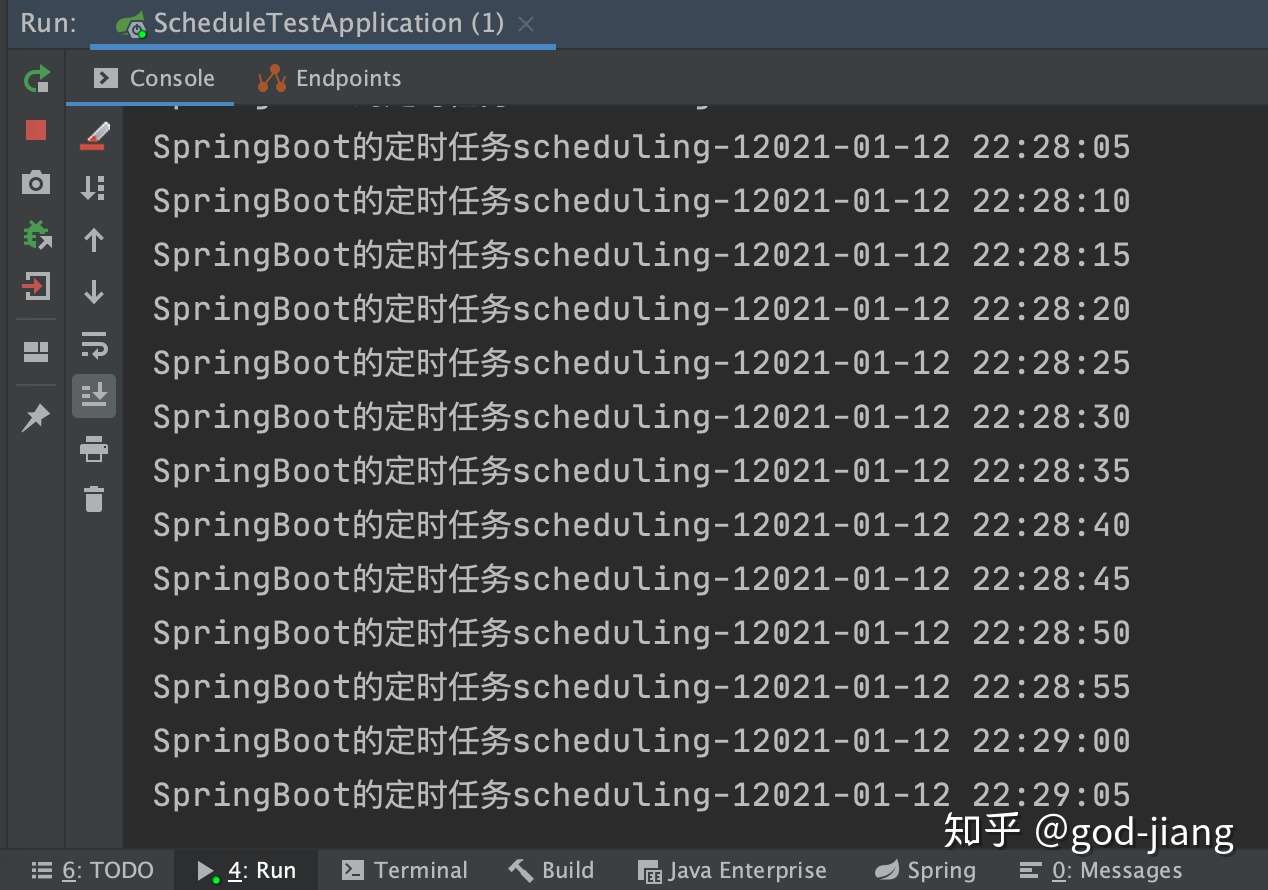
@Schedule默认线程池大小
其实@Schedule默认线程池大小为1,我们可以实验得出这个结论。
1 |
|
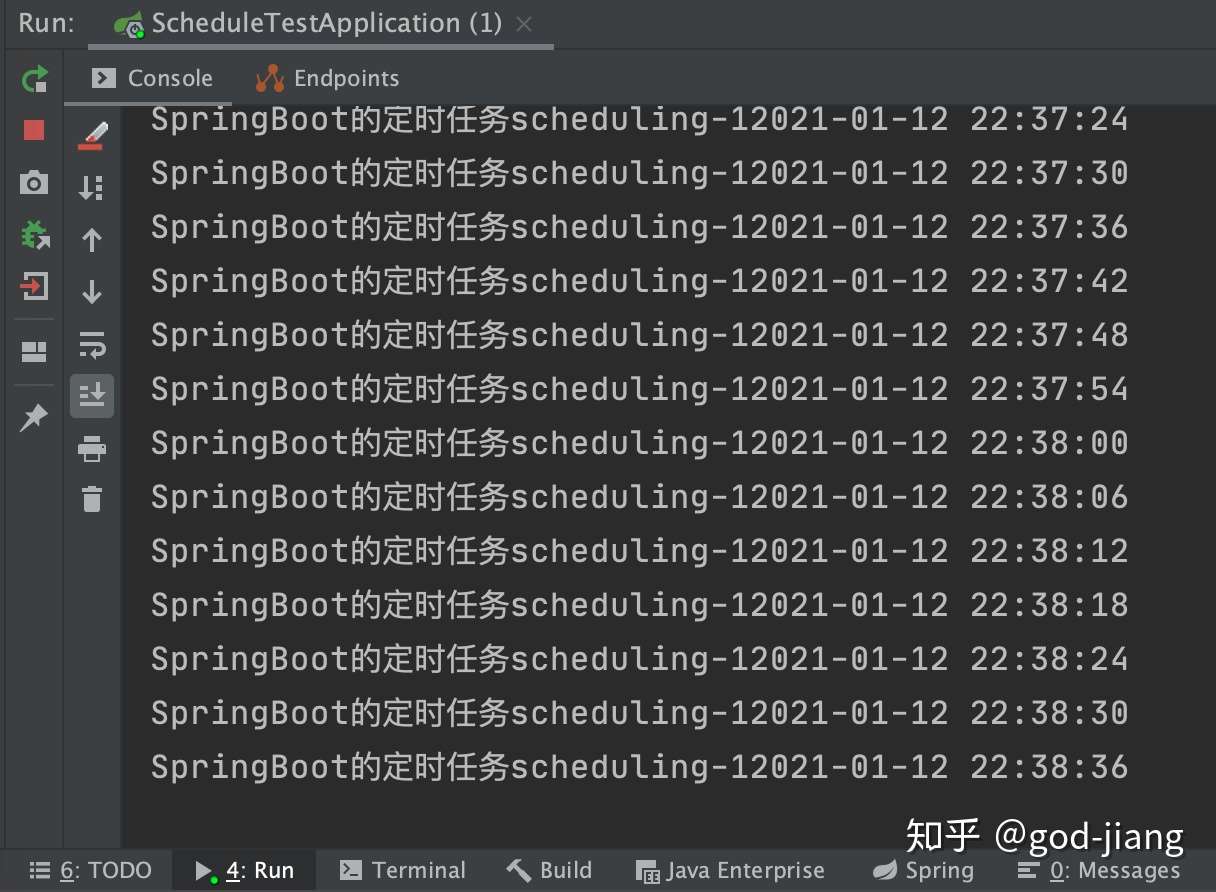
结果每隔6秒执行一次,可以看到线程的名字为scheduleing-12021-01-12,表示都是用的同一个线程,默认@Schedule是开启一个线程。
一般情况下使用默认@Schedule没有问题,但是如果有多个定时任务,每个定时任务执行时间可能不短的情况下,会有可能出现定时任务一直没有机会执行的情况。
异步执行定时任务
给该方法加上@Async进行异步处理,看看会是什么效果~
1 |
|
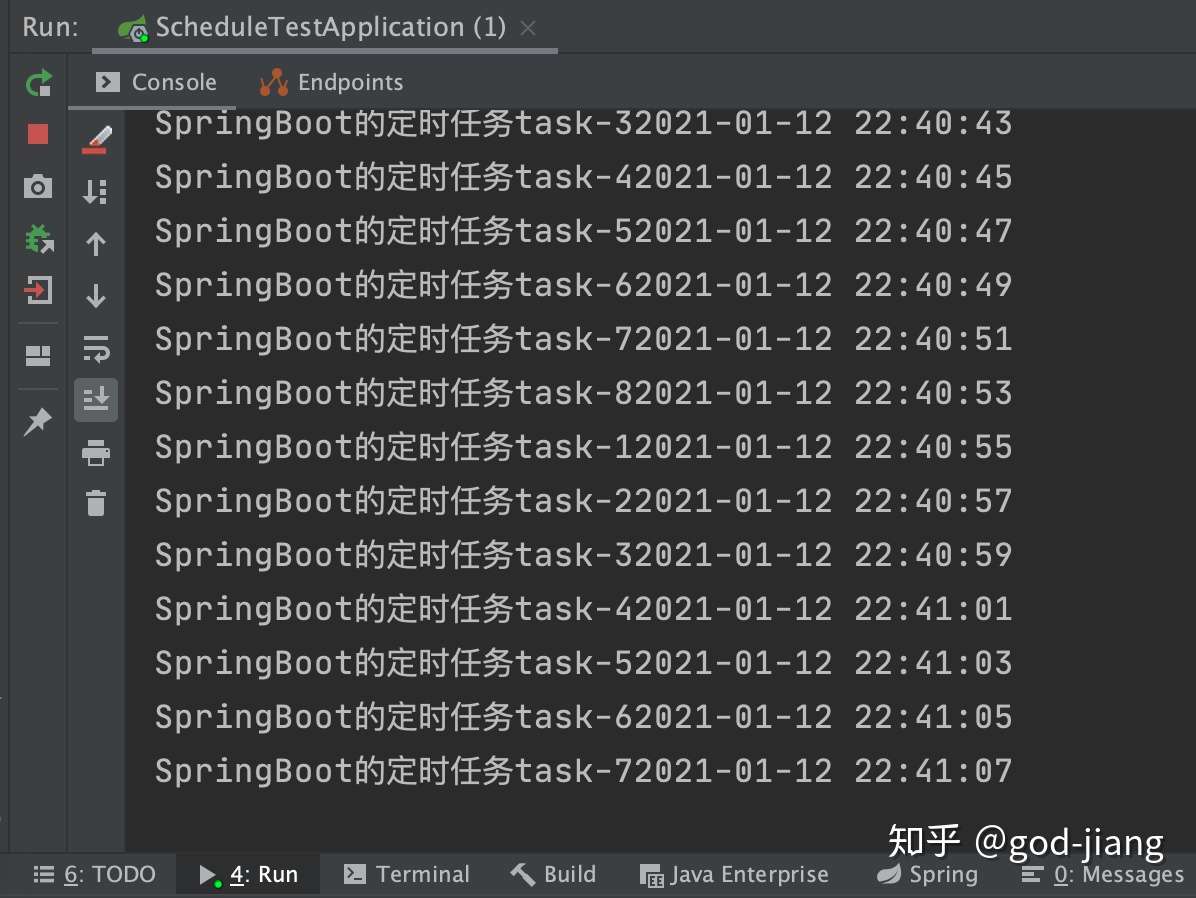
可以看出线程的名字都是不一样的,然后每隔2秒的执行一次该方法,异步处理不受方法内的时间影响,并行执行。
手动实现自定义任务线程池
虽然可以用SpringBoot提供给我们的异步注解@Async处理,但是我们开发者也可以手动实现一个线程池,更好的配置和使用我们的异步处理。
1 |
|
使用自定义的线程池实现异步处理
1 |
|
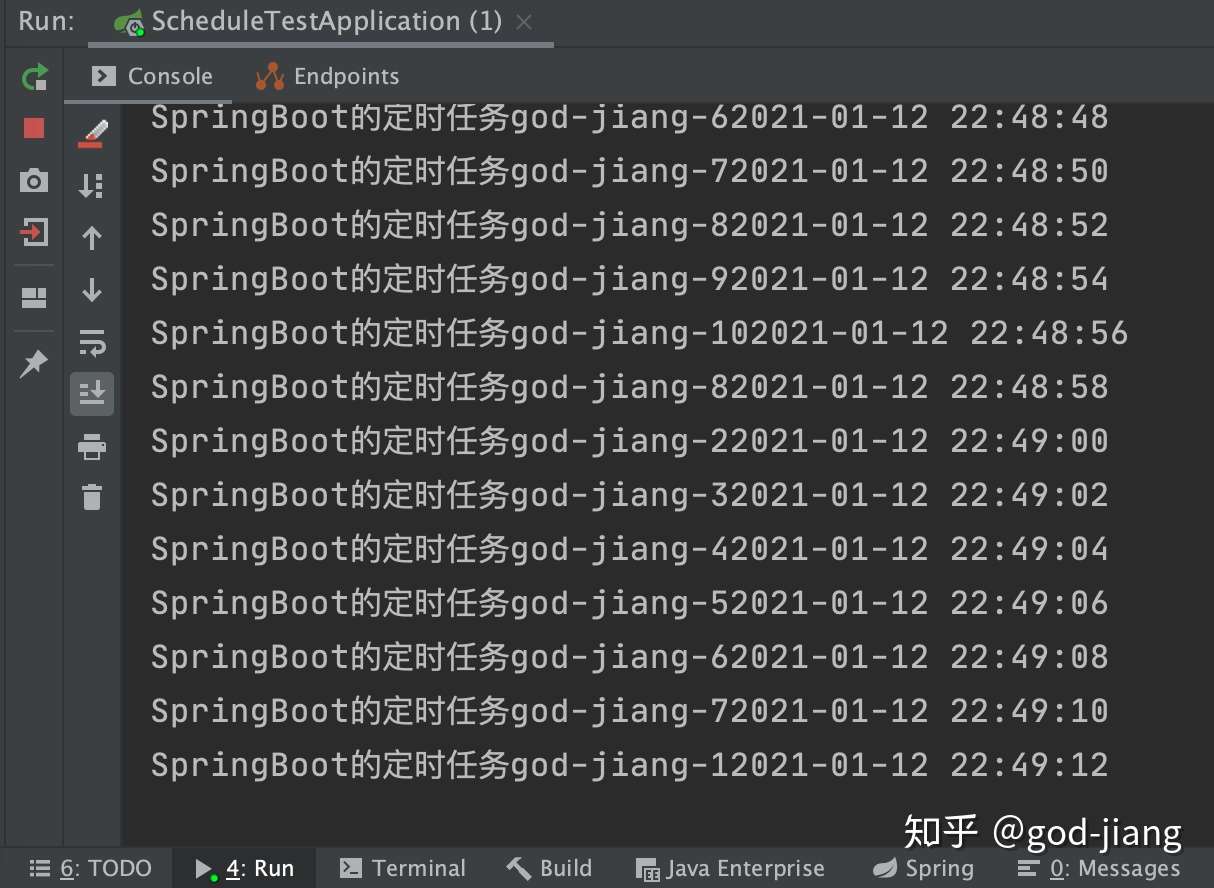
当前线程名称已经被改成自定义god-jiang-的前缀!
总结
以上就是我在企业开发中所用到的SpringBoot的@Schedule定时任务,并且搭配上我手动实现的线程池异步执行,基本可以满足绝大部分的开发需求,希望以上的内容对你们有所帮助~~~
